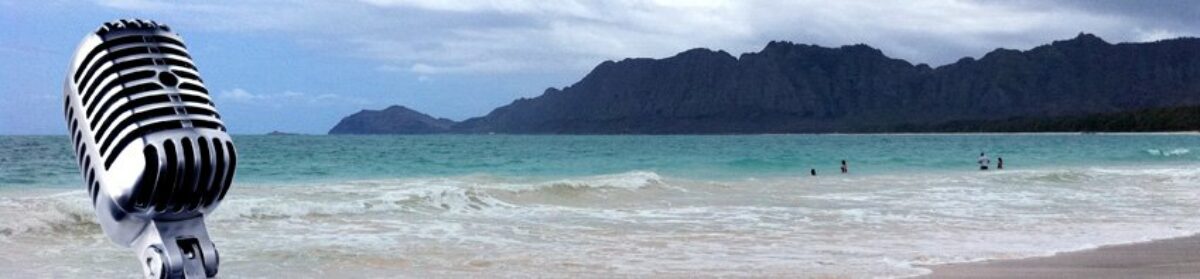This is only a rough introduction, but it should help you get started!
- Have a way to listen. Most podcasts are MP3 files, although some are distributed in other formats. As long as you have a way to play them, you’re set.
- Listen on your computer. Your Mac or PC probably already has a program installed that can handle MP3s, and you can always download free applications off the web. One of the most common applications for podcasts is iTunes, although it’s designed to do a whole lot more (and is considered overly complex and bloated by many).
- Listen on your smartphone. There are many free and paid apps for all major smartphone platforms for podcast listeners. Here are some of the best options for iOS and some of the best options for Android.
- Find podcasts you want to hear. The largest directory of podcasts remains built into iTunes, and you can browse and search the iTunes Store within the app for shows. Most smartphone podcast apps also have their own directories and recommendation engines. While standalone podcast directories used to be a thing, most have disappeared or are a mess.
- Download the shows and listen to them. This is where it gets interesting. In nearly all cases, podcast websites will have a prominent link with each posted show that you can click to manually download the MP3 to your computer. When you first get started, this is a perfectly reasonable way to get content.
But the real genius of podcasting is their integration with RSS — basically, a technology that allows you to subscribe to a podcast, setting your computer to automatically check for and download new shows as they’re posted, and setting you up to listen to them easily. This is what iTunes and the smartphone podcast apps do! (When we first wrote this page in 2005, this step was much more complicated. Rejoice!)
Most podcasts sites will feature a prominent link to their subscription feeds. Many of them will even have links specifically for iTunes users, who can subscribe with one click. These are often labeled “RSS” or “XML” or “POD,” usually using bright orange graphic buttons. Just copy the link (click and hold on a Mac, or right click on a PC), and paste it into your podcast client. Voila! You’re subscribed.